 |
| A pic from my current video podcast lighting setup |
As I ventured into the realm of also making videos for my podcasts, I discovered that lighting plays a big part in enhancing the overall visual experience for them.
In this blog post, I'll take you through the evolution of my lighting setup, from the beginning with a laptop webcam to the updated arrangement I have today.
When I first started:
- Built-In Laptop Webcam
- Natural Light
When I first started creating podcast videos, I relied on the built-in webcam of my laptop. The HD quality seemed sufficient, and I bought into the idea that natural light was the best source.
However, I quickly learned this has challenges with inconsistent lighting – the sun either washed me out on bright days or left me in the shadows on gloomy ones.
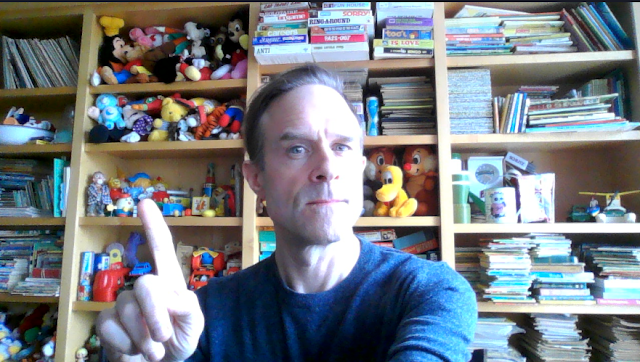 |
| My first podcast lightning set up - Laptop cam and natural light on a cloudy day |
Step 1: Webcam Upgrade with Ring Light:
- Laptop webcam with ring light
- Turned off room lights
- Closed curtains
To gain more control over the lighting, I upgraded to an Aluratek webcam equipped with a built-in ring light.
That way I figured I could close the curtains and I would have a consistent light source for each video. I also turned off most of the lights in the room.
It was better, but the closed curtains and the one light source shining on my face made it feel like I was recording from an underground bunker.
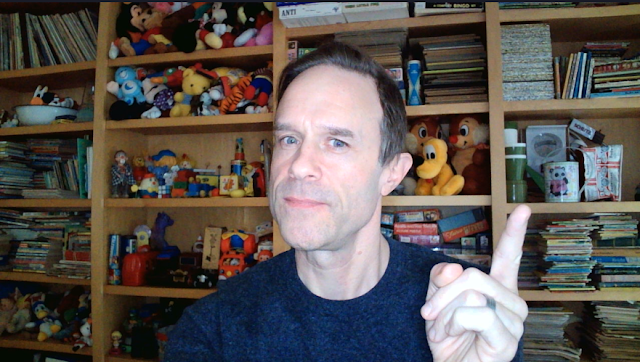 |
| My second podcast lighting setup - Webcam with built-in ring light |
Step 2: Adding a Side Ring Light:
- Laptop webcam with ring light
- Turned off room lights
- Closed curtains
- Large ring light off to the side
I decided to get a larger standalone USB ring light positioned to the side of me.
This not only eliminated the "bunker" effect but also provided better overall lighting, avoiding the flashlight-in-the-face look I was getting.
 |
| My third podcast lighting setup - Webcam with built-in ring light plus a large ring light |
Step 3: Adding Depth with RGB Color LED Floodlight:
- Laptop webcam with ring light
- Turned off room lights
- Closed curtains
- Large ring light off to the side
- RGB LED Floodlight in the background
Now I had a good amount of lighting but it seemed flat to me if that makes sense?
Seeking to elevate the background, I incorporated an Olafus RGB LED floodlight.
I actually use these lights in my band's studio for stage lighting when we do live-stream performances.
 |
| Picture of RGB flood lights in my band's studio |
I decided to shine one on the bookshelf that's behind me. This added a splash of color – in this case, purple – creating depth and transforming the entire setup.
 |
| My fourth podcast lighting setup - Webcam with a built-in ring light, another large ring light, and RGB floodlight background |
Conclusion:
I'm always trying things to improve my podcast video lighting setup and this is where it has landed so far. From the simplicity of a laptop webcam to the dynamic combination of ring lights and RGB floodlights, each step contributed to refining the visual quality of my videos.
