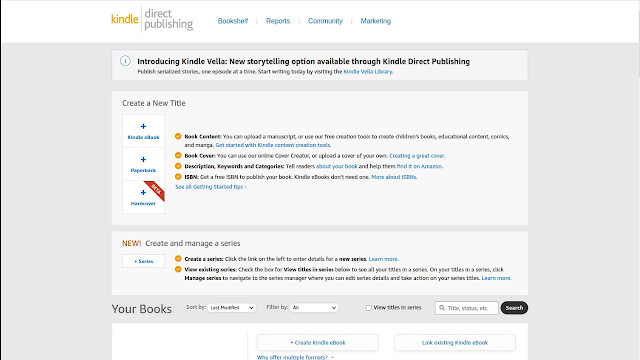What information do I put into Amazon KDP when I'm uploading my webcomic book?
First what I need to do is I need to download the book that I created in google docs. I download it as a docx file. I don't know why they added the "x" to the Microsoft word documents file extension?
Then I go over to Amazon KDP and I choose "create a book".
I choose to create it as a paperback.
The first step is adding:
- the author info
- a description of the book
That information will be used for the Amazon page where the book is going to be sold.
Then I also need to choose a category for the book on Amazon.
Amazon KDP only lets you choose two categories.
I just added two categories that are sub-sections under comics and graphic novels. I chose non-fiction and general. I choose that because these comics I make are actually true! So it is non-fiction.
Check out this video for more
I made a video talking more about this and the whole process of making my webcomic book. You can check that out on the site here! Making a Webcomic Book on Amazon - Part 3