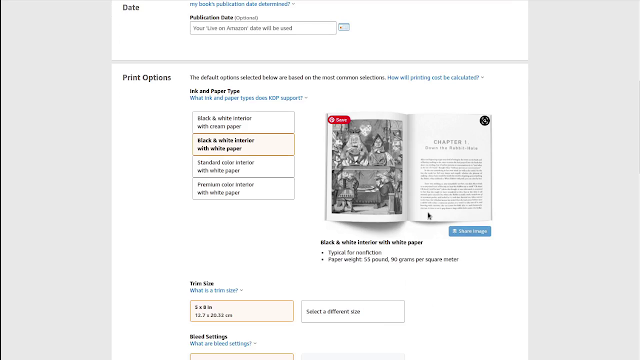Uploading my webcomic book to Amazon KDP
A talked about the first section of the publishing process of Amazon KDP in a previous post was all about creating the title and filling out all the information about my book.
The next section in the Amazon KDP process is for the book content itself, where I upload the files I created for my book pages.
(Related post: Video - Making a Webcomic Book on Amazon Part 3)
Choosing an ISBN code for my book
It asks me to choose an ISBN code.
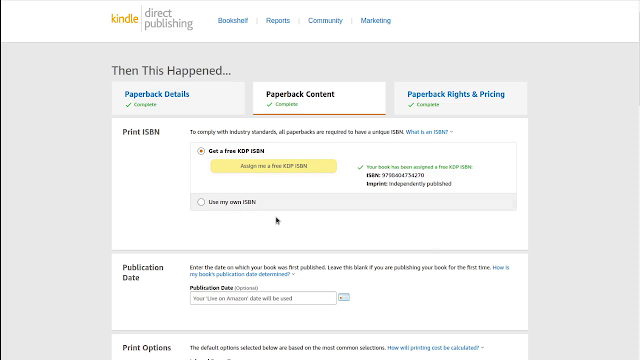 |
| Choosing an ISBN code |
Amazon KDP actually gives me the option to create an ISBN code through them.
Some information about ISBN codes for books
An ISBN is assigned to each separate edition and variation (except reprintings) of a publication. For example, an e-book, a paperback, and a hardcover edition of the same book will each have a different ISBN. via Wikipedia.
It's the barcode that they put on the back of each book.
Amazon can create an ISBN code for you and they do it for free.
Can I upload my own ISBN code for my book to Amazon KDP?
I guess ISBN codes are really expensive and there are arguments for buying them for yourself. But I'm not really doing anything too outstanding with these books so I just go for the free option.
It does give you the option to upload your own ISBN if you have one and would like to use that instead.
Choosing Amazon KDP webcomic book dimensions
Then it asks what I used for the dimensions of the book, and the paper type I would like to print it on.
Uploading the document for my webcomic book to Amazon
After setting all this up so it knows what I'm going to be uploading I can upload the document that I created out of my web comic book from google docs. I showed how I use Google Docs to make my webcomic book in a previous post.
Uploading my webcomic book cover to Amazon KDP
Next, I can upload the cover that I created for the book using the KDP cover template. I talk about making my Amazon book cover for my webcomic book in another post here.
How many pages do I need for my webcomic book on Amazon KDP?
By the way, while I'm doing this I just wanted to mention these books don't have to be as big as mine. I don't mean size-wise, I mean the number of pages that need to be in the book.
The books I make are from the comics I draw each year so it's over 300 pages. It's just that's the way I choose to do it.
The minimum requirement for a book on amazon is only 24 pages for paperbacks and eBooks.
So it doesn't have to be a big thick book like mine. I just choose to do a collected version of my book each year.
Previewing my webcomic book after uploading to Amazon KDP
After uploading the cover I can't move on to the next section until I launch the previewer in Amazon KDP and check that there are no mistakes in this proof.
Most of the time it's just minor mistakes that are on my end. Like when I first uploaded the document for my book the title page was too big. It pushed the first comic back one page and there was an extra blank page.
So I had to fix that and re-upload a new document with the changes.
If there are any real errors it will tell me. I get a bunch of red check marks of things to check and then I go back and try and fix them and upload again.
Each time I've had to go through and fix the document for my book probably four or five times before i got one that didn't tell me that I was getting an error.
Then when everything seems good, I click "Save and Continue".
Watch the Video
You can watch a video I made of this whole process - making my webcomic book on Amazon KDP Part 3